Use this brief check list to check and correct your working habits and posture:
- Are your keying and mouse activities interspersed with a variety of other activities? (i.e. filing)
- Are you including micro pauses as a deliberate attempt to reduce tension by relaxing between keyboard operations? (e.g. relaxing hands in lap while waiting for document to save as opposed to leaving them in position on the keyboard)
- Do you change your visual focus at least every hour during computer operation? (i.e. focus on something in distance)
- Are you altering your seated posture regularly throughout the day? (i.e. reclining when on the phone and then sitting upright to key)
- Is your chair high enough or desk low enough so that your elbows are level with or slightly higher than your keyboard when you type?
- Is your chair’s height and back rest fully adjustable?
- Do you have a stable footrest if your feet are not flat on the floor when sitting?
- Is your chin tucked in towards the chest and aligned with the spine rather than poked forwards or upwards?
- Is the screen at a comfortable reading distance from you (350mm to 750mm)?
- Is the image on your screen clear, stable and free from reflections and glare?
- Are the monitor and keyboard aligned and directly in front of you so you do not have to twist to reach the keys?
- Is the keyboard in close proximity to the body so you do not have to overreach to key?
- Are your frequently accessed items within easy reach of you?
- Are your shoulders relaxed while your hands are resting on the keys with the upper arms hanging naturally and the lower arms at a 90 degree angle?
- Are your wrists straight and in line with the forearm while keying or using the mouse, to avoid excessive bending to the side or upwards
- Is the mouse at the same level as the keyboard and used as close as possible to the keyboard to avoid stretching your arm across the desk?
- Do you have a relaxed grip when using the mouse?
- Do you have a relaxed keying style and avoid finger stretching to reach keys?
- Is the position of your source documents in line with or close to your monitor and around eye level to avoid excessive twisting or bending of your neck?
- Is the top of the monitor at your eye level or just below when seated looking directly ahead?
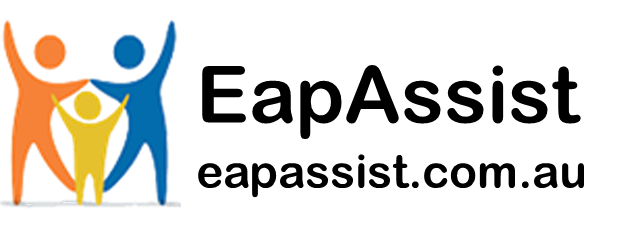
All good