Ergonomics is the science of designing a safe and efficient job environment to work in, whatever that environment might be. Whether on a construction site, manufacturing floor or the office, any worksite can be set up so as not to cause you pain. Watch out for yourself and your co-workers, as sometimes it is easier to recognize risks in someone else. Set yourself up for success by considering the following:
• Work in a neutral posture
• Avoid exerting a lot of force while working
• Vary your tasks
• Lift with your legs – never your back
• Reduce stressful movements
• Keep frequently used items close to avoid twisting or turning often
• Use the right tools and setup for the job
• Make sure work areas are well lit
• Get proper rest and take breaks
ERGONOMICS FOR COMPUTER WORK
Setting up a proper computer workstation is something you can do in your office, at home, or working remotely in an airport or hotel. Use this ergonomic checklist to ensure you are working ergonomically correct in any situation:
• Assume a relaxed, tension-free posture in your neck and shoulders
• Place your elbows at a 90º angle
• Keep your wrists protected from sharp or hard edges, and in a neutral position
• Make sure the mouse is at the same height and distance from the screen as the keyboard
• Ensure adequate lower back support
• Keep your knees at a 90º angle
• Keep your hips at a 90º angle
• Position your feet flat on the floor or supported by a footrest
• Make sure the height of your work surface is appropriate
• Sit at the correct distance from the monitor: about 25”
• Make sure you can easily read the text on your monitor screen
Two videos you should watch while working from home:
Seated Set Up: https://youtu.be/hzpssOj4YeM
Taking Breaks: https://youtu.be/jSYrF97zAOo
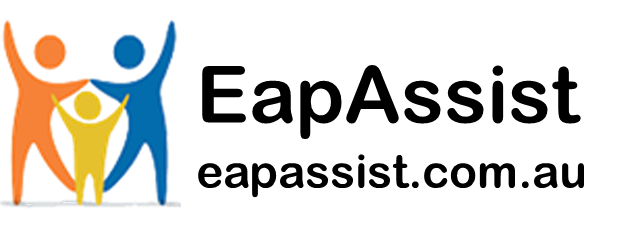
Valuable Information sure will implement it from today!