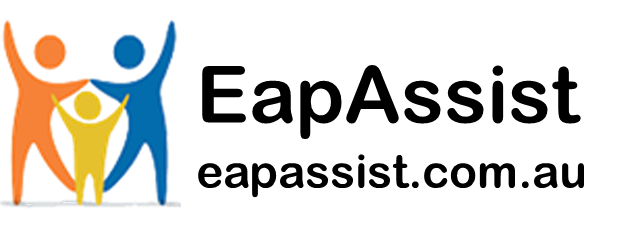What is Ergonomics?
“Ergonomics” is a word being used more frequently, as companies become aware of the importance of safety and comfort. Ergonomics is the science of how human physical abilities and limitations interact with the layout and properties of the workplace.
It is about designing the workplace and setting up workstations to account for the range of human physical movements, limiting body strain and enabling employees to work efficiently and safely, without fatigue or discomfort.
A cursory look at many offices may not reveal much, but a closer inspection may reveal a range of ergonomically unsound practices that could result in injury, stress and loss of income.
Instead of sitting all day, consider alternating standing and sitting at work with an adjustable desk, as well as being aware of your posture and body position. Here are 10 tips for ergonomic health.
1. Check your posture
Sit as close as possible to your desk, with your upper arms parallel to your spine and your hands rested on your desk.
At this point, examine whether your elbows are at a 90-degree angle. If they are not, adjust your office chair higher or lower as necessary.
Ensure your legs are bent at the knees at a 90 degree angle, and take regular breaks.
2. Don’t sit too high
By the end of the day, the average person’s ankles swell from 6 to 8 percent. Patients with back, leg or circulation problems can experience swelling from 10 to 15 percent.
A seat height ranging from 100-140mm off the ground is suitable for most workers. To test whether or not your chair is too high, slide your finger underneath your thigh at the front end of the chair. If it’s easy to do, your chair is likely at a good height. If there is less than a finger’s width of space between your thigh and chair, your chair is likely too high.
3. Boost your feet when required
If you have to lift your feet off the ground because of a chair or desk that is too high consider using a footstool to prop up and rest your feet.
Using a footstool will reduce pressure on the feet, which can decrease foot pain at the end of the day.
4. Raise your work surface if needed
If you are unusually tall, consider raising the height of your work surface or desk to reduce the strain on your back.
5. Check the depth of your seat
The depth of your seat may not be something you think about but having the correct seat depth can make a difference in eliminating back pain. Seat depth refers to the length between the back edge and front edge of your seat.
To check for proper seat dept, start by sitting all the way back in your chair. Check the room between the front edge of your chair and your calves by making a fist and bringing it to the edge of the chair.
If you can fit your full fist between the front edge of the chair and your calf you likely have enough space for circulation. If not, your chair is likely too deep.
Moving the chair’s backrest forward, inserting a cushion, pillow or rolled-up towel to support your lower back or purchasing a new office chair are some possible solutions to this problem.
6. Support your back
Back support is the main focus of many ergonomic chairs, but what exactly makes a supportive chair?
Ideally, your work chair should provide back support angling just past 90 degrees and include cushioning that pushes your back forward whilst sitting.
Low back support is essential in preventing slouching and minimising the load on your back. An ideal backrest is typically between 300 and 480mm wide.
7. Watch your posture
A lot of times employees have chairs with great back support but don’t take advantage of these features because of how they sit at work.
Make a conscious effort to press your bottom against the back of the chair and avoid slumping or slouching which places extra stress on the lumbar discs and other structures of the lower back.
8. Watch the height of your screen
Once your chair has been adjusted to the height of the table, your legs have gotten comfortable and your back is supported, close your eyes and take a deep breath.
Casually look forward with your eyes closed and then open your eyes which should be aimed at the centre of your computer screen. Adjust the screen so it is level with your gaze.
9. Adjust your armrest
Armrests play an important role in reducing neck and shoulder strain and diminishing the likelihood of slouching forward in your chair.
Adjust the armrests to the point where your arms are slightly lifted at the shoulders. Doing so will allow the armrest to support just the elbow and take weight off the shoulders.
10. Activity Based Working
Activity Based Working (ABW) is a concept to assist office designs, enabling them to support work activities in the most optimal way.
In practice, it means that an ABW space fosters a variety of office environments that are all supporting different activities, performed by its residents in their work. In an average ABW office, that would be a mix of team desks, quiet concentration rooms, telephone booths and meeting rooms.
More advanced ABW offices may also offer stand up meeting tables, a brainstorming area, multimedia rooms, a lounge area and stand-up working stations.
Technological advancements mean people are connected wherever they go, giving us the ability to check emails on the move and conduct meetings with people on the other side of the world.
Bonus tips:
11. Start working at a stand-up desk
Start out alternating between standing and sitting. While you are sitting, office ergonomics can help lower the risks associated with prolonged sitting in an office chair, such as neck strain, lower back pain and leg pain.
At first, only stand for two hours each day to allow your muscles to get used to the new arrangement.
To get you started, assign an activity like phone or email time to standing only, or set an alarm to remind you when to stand.
Take the first steps to living a healthier life by committing to stand a little more every day. When sitting, make sure to take advantage of an ergonomic chair.
12. Setup an ergonomic office chair
Height adjustment supports the lumbar area (lower back). Look for chairs that provide mid-back and upper-back support as well. Tilt mechanism maintain support as you move and recline.
Your seat should extend at least two centimetres from either side of your hips for optimum comfort. Insufficient hip room can make you sit too far forward and not get enough thigh support. Some seat pans adjust for a forward or backward tilt.
Armrests alleviate pressure on the back but may interfere with lower desks. Look for adjustable width and height to support various tasks, including writing and reading, to ease neck and shoulder tension and to help prevent carpal tunnel syndrome. They should be contoured, broad, cushioned and comfortable.
Gas lifts adjust seating height while in a chair. For optimal posture, thighs should be horizontal to the ground and both feet flat on the floor. The chair’s height should allow the wrists to be straight while typing.
13. How to sit
There are three main problems associated with extended periods of sitting, based on scientific evidence and research:
- The effect of back inclination on the pressures on the lumbar spine.
- The effect of lumbar support on the pressures on the lumbar spine.
- The effect of seat pressure and its association with back inclination and lumbar support.
Ergonomists and other healthcare professionals acknowledge that the following three key elements prevent and relieve back pain:
- A total contact back-support system.
- A seat which allows good pressure distribution.
- A mechanism which facilitates for correct positioning; ideally one which is slightly reclined.
- Raise your work surface if needed
If you are unusually tall, consider raising the height of your work surface or desk to reduce the strain on your back. - Check the depth of your seat
The depth of your seat may not be something you think about but having the correct seat depth can make a difference in eliminating back pain. Seat depth refers to the length between the back edge and front edge of your seat.
To check for proper seat dept, start by sitting all the way back in your chair. Check the room between the front edge of your chair and your calves by making a fist and bringing it to the edge of the chair.
If you can fit your full fist between the front edge of the chair and your calf you likely have enough space for circulation. If not, your chair is likely too deep.
Moving the chair’s backrest forward, inserting a cushion, pillow or rolled-up towel to support your lower back or purchasing a new office chair are some possible solutions to this problem.
6. Support your back
Back support is the main focus of many ergonomic chairs, but what exactly makes a supportive chair?
Ideally, your work chair should provide back support angling just past 90 degrees and include cushioning that pushes your back forward whilst sitting.
Low back support is essential in preventing slouching and minimising the load on your back. An ideal backrest is typically between 300 and 480mm wide.
7. Watch your posture
A lot of times employees have chairs with great back support but don’t take advantage of these features because of how they sit at work.
Make a conscious effort to press your bottom against the back of the chair and avoid slumping or slouching which places extra stress on the lumbar discs and other structures of the lower back.
8. Watch the height of your screen
Once your chair has been adjusted to the height of the table, your legs have gotten comfortable and your back is supported, close your eyes and take a deep breath.
Casually look forward with your eyes closed and then open your eyes which should be aimed at the centre of your computer screen. Adjust the screen so it is level with your gaze.
9. Adjust your armrest
Armrests play an important role in reducing neck and shoulder strain and diminishing the likelihood of slouching forward in your chair.
Adjust the armrests to the point where your arms are slightly lifted at the shoulders. Doing so will allow the armrest to support just the elbow and take weight off the shoulders.
- Activity Based Working Activity Based Working (ABW) is a concept to assist office designs, enabling them to support work activities in the most optimal way.
In practice, it means that an ABW space fosters a variety of office environments that are all supporting different activities, performed by its residents in their work. In an average ABW office, that would be a mix of team desks, quiet concentration rooms, telephone booths and meeting rooms.
More advanced ABW offices may also offer stand up meeting tables, a brainstorming area, multimedia rooms, a lounge area and stand-up working stations.
Technological advancements mean people are connected wherever they go, giving us the ability to check emails on the move and conduct meetings with people on the other side of the world.
Bonus tips:
- Start working at a stand-up desk Start out alternating between standing and sitting. While you are sitting, office ergonomics can help lower the risks associated with prolonged sitting in an office chair, such as neck strain, lower back pain and leg pain.
At first, only stand for two hours each day to allow your muscles to get used to the new arrangement.
To get you started, assign an activity like phone or email time to standing only, or set an alarm to remind you when to stand.
Take the first steps to living a healthier life by committing to stand a little more every day. When sitting, make sure to take advantage of an ergonomic chair.
- Setup an ergonomic office chair Height adjustment supports the lumbar area (lower back). Look for chairs that provide mid-back and upper-back support as well. Tilt mechanism maintain support as you move and recline.
Your seat should extend at least two centimetres from either side of your hips for optimum comfort. Insufficient hip room can make you sit too far forward and not get enough thigh support. Some seat pans adjust for a forward or backward tilt.
Armrests alleviate pressure on the back but may interfere with lower desks. Look for adjustable width and height to support various tasks, including writing and reading, to ease neck and shoulder tension and to help prevent carpal tunnel syndrome. They should be contoured, broad, cushioned and comfortable.
Gas lifts adjust seating height while in a chair. For optimal posture, thighs should be horizontal to the ground and both feet flat on the floor. The chair’s height should allow the wrists to be straight while typing.
- How to sit
There are three main problems associated with extended periods of sitting, based on scientific evidence and research:
- The effect of back inclination on the pressures on the lumbar spine.
- The effect of lumbar support on the pressures on the lumbar spine.
- The effect of seat pressure and its association with back inclination and lumbar support.
Ergonomists and other healthcare professionals acknowledge that the following three key elements prevent and relieve back pain:
- A total contact back-support system.
- A seat which allows good pressure distribution.
- A mechanism which facilitates for correct positioning; ideally one which is slightly reclined.